The post shows how a PDF can be created from data in an ASP.NET Core backend and downloaded using an API. The data could be loaded from different locations and exported then as a PDF or a docx or whatever you require.
Code: https://github.com/damienbod/AspNetCoreCreatePdf
Why GemBox?
There are many different tools to generate PDF all with advantages and disadvantages. I required a tool to download PDFs created in an ASP.NET Core backend using data from a database. This was recommended to me and after trying this out, I think this is a good choice. GemBox.document has a good licensing model, it is simple to use and it provides PDF signing. You can create different formats direct from C# data classes. It is easy to use and does not require a windows host environment.
Import the GemBox Nuget package
The GemBox.Document Nuget package is added to project and you have everything you require.

Note:
If deploying to Linux, add the HarfBuzzSharp.NativeAssets.Linux Nuget package as well.
Create an API to download PDF/Docx
The download controller is used as the public API. This class has two methods, one for downloading the data as a PDF and a second method to download the same data as a docx file.
public class DownloadController(DocumentService _documentService) : ControllerBase
{
[Route("pdf/{id}")]
[HttpGet]
public FileStreamResult DownloadPdf(string id)
{
var stream = _documentService.GeneratePdf(id);
return File(stream, "application/pdf");
}
[Route("docx/{id}")]
[HttpGet]
public FileStreamResult DownloadDocx(string id)
{
var stream = _documentService.GenerateDocx(id);
return File(stream,
"application/vnd.openxmlformats-officedocument.wordprocessingml.document");
}
}
The Document service class implements the document specification. This service uses data from a C# DTO and creates a GemBox document which can be exported to many different formats.
using GemBox.Document;
namespace ApiCreatePdf;
public class DocumentService
{
public Stream GeneratePdf(string id)
{
var documentData = GetDocumentData(id, SaveOptions.PdfDefault);
var pdf = new MemoryStream();
var document = CreateDocument(documentData);
document.Save(pdf, SaveOptions.PdfDefault);
return pdf;
}
public Stream GenerateDocx(string id)
{
var documentData = GetDocumentData(id, SaveOptions.DocxDefault);
var docx = new MemoryStream();
var document = CreateDocument(documentData);
document.Save(docx, SaveOptions.DocxDefault);
return docx;
}
private static DocumentModel CreateDocument(DocumentData documentData)
{
// If using the Professional version, put your serial key below.
ComponentInfo.SetLicense("FREE-LIMITED-KEY");
var document = new DocumentModel();
var section = new Section(document);
document.Sections.Add(section);
// Main text
var paragraph = new Paragraph(document);
section.Blocks.Add(paragraph);
var run = new Run(document, documentData.MainContentText);
paragraph.Inlines.Add(run);
var bookmarkName = "TopOfDocument";
document.Sections.Add(
new Section(document,
new Paragraph(document,
new BookmarkStart(document, bookmarkName),
new Run(document, "This is a 'TopOfDocument' bookmark."),
new BookmarkEnd(document, bookmarkName)),
new Paragraph(document,
new Run(document, "The following is a link to "),
new Hyperlink(document, "https://www.gemboxsoftware.com/document", "GemBox.Document Overview"),
new Run(document, " page.")),
new Paragraph(document,
new SpecialCharacter(document, SpecialCharacterType.PageBreak),
new Run(document, "This is a document's second page."),
new SpecialCharacter(document, SpecialCharacterType.LineBreak),
new Hyperlink(document, bookmarkName, "Return to 'TopOfDocument'.") { IsBookmarkLink = true })));
return document;
}
private DocumentData GetDocumentData(string id, SaveOptions docType)
{
return new DocumentData
{
MainContentText = $"{docType.ContentType} created for id: {id}"
};
}
}
Downloading files
When the application is started, a PDF or a docx file can be downloaded and opened. the data can come from the database or anywhere. This is just a demo and when using data from user inputs and returning it to the clients, the data needs to be validated and sanitized.
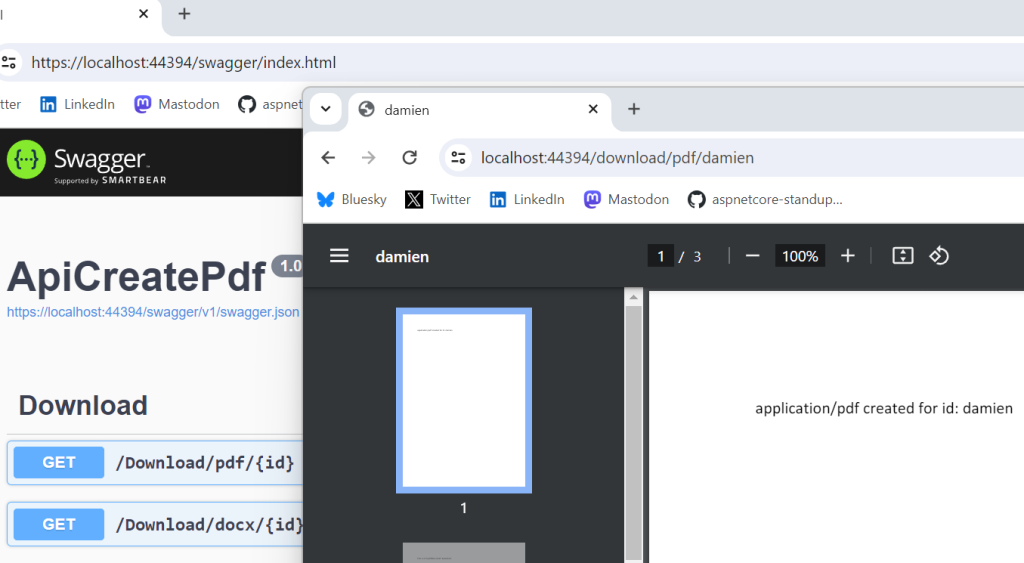
Links
https://www.gemboxsoftware.com/document

[…] Creating and downloading a PDF or DOCX in ASP.NET Core (Damien Bowden) […]
[…] Creating and downloading a PDF or DOCX in ASP.NET Core – Damien Bowden […]
You might want to try ZetPDF.com for generating PDF files in C#. It has worked well for me.
Thanks for the tip, will have a look at it