This article shows how autocomplete could be implemented in Angular using ASP.NET Core MVC as a data service. The API uses Elasticsearch to query the data requests. ng2-completer is used to implement the Angular autocomplete functionality.
Code: https://github.com/damienbod/Angular2AutoCompleteAspNetCoreElasticsearch
2017.02.10: Updated to VS2017, Angular 2.4.6 and webpack 2.2.1
2017.01.07: Updated to csproj, webpack 2.2.0-rc.3, angular 2.4.1
To use autocomplete in the Angular 2 application, the ng2-completer package needs to be added to the dependencies in the npm packages.json file.
"ng2-completer": "1.0.0"
This project uses Webpack to build the Angular application and all vendor packages are added to the vendor.ts which can then be used throughout the application. The ng2-completer package is added to the vendor.ts file which is then built using Webpack.
import 'ng2-completer'; import 'jquery/src/jquery'; import 'bootstrap/dist/js/bootstrap'; import 'bootstrap/dist/css/bootstrap.css'; import 'bootstrap/dist/css/bootstrap-theme.css'; import '../favicon.ico';
PersonCity is used as the data model for the autocomplete. The server side of the application uses the PersonCity model to store and search for data.
export class PersonCity {
public id: number;
public name: string;
public info: string;
public familyName: string;
}
The ng2-completer autocomplete is used within the PersonCityAutocompleteSearchComponent. This component returns a PersonCity object to the using component. When a new search request is finished, the @Output bindModelPersonCityChange is updated. The @Output is chained to the onPersonCitySelected event from ng2-completer.
A custom CompleterService, PersoncityautocompleteDataService, is used to request the data from the server.
import { Component, Inject, EventEmitter, Input, Output, OnInit, AfterViewInit, ElementRef } from '@angular/core';
import { Http, Response } from "@angular/http";
import { Subscription } from 'rxjs/Subscription';
import { Observable } from 'rxjs/Observable';
import { Router } from '@angular/router';
import { Configuration } from '../app.constants';
import { PersoncityautocompleteDataService } from './personcityautocompleteService';
import { PersonCity } from '../model/personCity';
import { CompleterService, CompleterItem } from 'ng2-completer';
import './personcityautocomplete.component.scss';
@Component({
selector: 'personcityautocomplete',
template: `
<ng2-completer [dataService]="dataService" (selected)="onPersonCitySelected($event)" [minSearchLength]="0" [disableInput]="disableAutocomplete"></ng2-completer>
`
})
export class PersoncityautocompleteComponent implements OnInit {
constructor(private completerService: CompleterService, private http: Http, private _configuration: Configuration) {
this.dataService = new PersoncityautocompleteDataService(http, _configuration); ////completerService.local("name, info, familyName", 'name');
}
@Output() bindModelPersonCityChange = new EventEmitter<PersonCity>();
@Input() bindModelPersonCity: PersonCity;
@Input() disableAutocomplete: boolean = false;
private searchStr: string;
private dataService: PersoncityautocompleteDataService;
ngOnInit() {
console.log("ngOnInit PersoncityautocompleteComponent");
}
public onPersonCitySelected(selected: CompleterItem) {
console.log(selected);
this.bindModelPersonCityChange.emit(selected.originalObject);
}
}
The PersonCityDataService extends the CompleterItem and implements the CompleterData as described in the ng-completer documentation. When PersonCity items are returned from the service, the results are mapped to CompleterItem items as required. This could also be done on the server and then the default remote service could be used. By using the custom service, it can easily be extended to add the security headers for the data service as required.
import { Http, Response } from "@angular/http";
import { Subject } from "rxjs/Subject";
import { CompleterData, CompleterItem } from 'ng2-completer';
import { Configuration } from '../app.constants';
export class PersoncityautocompleteDataService extends Subject<CompleterItem[]> implements CompleterData {
constructor(private http: Http, private _configuration: Configuration) {
super();
this.actionUrl = _configuration.Server + 'api/personcity/querystringsearch/';
}
private actionUrl: string;
public search(term: string): void {
this.http.get(this.actionUrl + term)
.map((res: Response) => {
// Convert the result to CompleterItem[]
let data = res.json();
let matches: CompleterItem[] = data.map((personcity: any) => {
return {
title: personcity.name,
description: personcity.familyName + ", " + personcity.cityCountry,
originalObject: personcity
}
});
this.next(matches);
})
.subscribe();
}
public cancel() {
// Handle cancel
}
}
The PersonCityAutocompleteSearchComponent also implemented the specific styles using the personcityautocomplete.componentscss file. The ng-completer components comes with css classes which can be extended or overwritten.
.completer-input {
width: 500px;
display: block;
height: 34px;
padding: 6px 12px;
font-size: 14px;
line-height: 1.42857143;
color: #555;
background-color: #fff;
background-image: none;
border: 1px solid #ccc;
border-radius: 4px;
-webkit-box-shadow: inset 0 1px 1px rgba(0, 0, 0, .075);
box-shadow: inset 0 1px 1px rgba(0, 0, 0, .075);
-webkit-transition: border-color ease-in-out .15s, -webkit-box-shadow ease-in-out .15s;
-o-transition: border-color ease-in-out .15s, box-shadow ease-in-out .15s;
transition: border-color ease-in-out .15s, box-shadow ease-in-out .15s;
}
.completer-dropdown {
width: 480px !important;
}
ASP.NET Core MVC API
The PersonCityController MVC Controller implements the service which is used by the Angular 2 application. This service implements the Search action method which uses the IPersonCitySearchProvider to search for the data. Helper methods to create and add some documents to Elasticsearch are also implemented so that the search service can be tested.
using Microsoft.AspNetCore.Mvc;
namespace Angular2AutoCompleteAspNetCoreElasticsearch.Controllers
{
[Route("api/[controller]")]
public class PersonCityController : Controller
{
private readonly IPersonCitySearchProvider _personCitySearchProvider;
public PersonCityController(IPersonCitySearchProvider personCitySearchProvider)
{
_personCitySearchProvider = personCitySearchProvider;
}
[HttpGet("search/{searchtext}")]
public IActionResult Search(string searchtext)
{
return Ok(_personCitySearchProvider.QueryString(searchtext));
}
[HttpGet("createindex")]
public IActionResult CreateIndex()
{
_personCitySearchProvider.CreateIndex();
return Created("http://localhost:5000/api/PersonCity/createindex/", "index created");
}
[HttpGet("createtestdata")]
public IActionResult CreateTestData()
{
_personCitySearchProvider.CreateTestData();
return Created("http://localhost:5000/api/PersonCity/createtestdata/", "test data created");
}
[HttpGet("indexexists")]
public IActionResult GetElasticsearchStatus()
{
return Ok(_personCitySearchProvider.GetStatus());
}
}
}
The ElasticsearchCrud Nuget package is used to access Elasticsearch. The PersonCitySearchProvider implements this logic. Nest could also be used, only the PersonCitySearchProvider implementation needs to be changed to support this.
"ElasticsearchCRUD": "2.4.1.1"
The PersonCitySearchProvider class implements the IPersonCitySearchProvider interface which is used in the MVC controller. The IPersonCitySearchProvider needs to be added to the services in the Startup class. The search uses a QueryStringQuery search with wildcards. Any other query, aggregation could be used here, depending on the search requirements.
using System.Collections.Generic;
using System.Linq;
using ElasticsearchCRUD;
using ElasticsearchCRUD.ContextAddDeleteUpdate.IndexModel.SettingsModel;
using ElasticsearchCRUD.Model.SearchModel;
using ElasticsearchCRUD.Model.SearchModel.Queries;
using ElasticsearchCRUD.Tracing;
namespace Angular2AutoCompleteAspNetCoreElasticsearch
{
public class PersonCitySearchProvider : IPersonCitySearchProvider
{
private readonly IElasticsearchMappingResolver _elasticsearchMappingResolver = new ElasticsearchMappingResolver();
private const string ConnectionString = "http://localhost:9200";
private readonly ElasticsearchContext _context;
public PersonCitySearchProvider()
{
_context = new ElasticsearchContext(ConnectionString, new ElasticsearchSerializerConfiguration(_elasticsearchMappingResolver))
{
TraceProvider = new ConsoleTraceProvider()
};
}
public IEnumerable<PersonCity> QueryString(string term)
{
var results = _context.Search<PersonCity>(BuildQueryStringSearch(term));
return results.PayloadResult.Hits.HitsResult.Select(t => t.Source);
}
/// <summary>
/// TODO protect against injection!
/// </summary>
/// <param name="term"></param>
/// <returns></returns>
private Search BuildQueryStringSearch(string term)
{
var names = "";
if (term != null)
{
names = term.Replace("+", " OR *");
}
var search = new Search
{
Query = new Query(new QueryStringQuery(names + "*"))
};
return search;
}
public bool GetStatus()
{
return _context.IndexExists<PersonCity>();
}
public void CreateIndex()
{
_context.IndexCreate<PersonCity>(new IndexDefinition());
}
public void CreateTestData()
{
PersonCityData.CreateTestData();
foreach (var item in PersonCityData.Data)
{
_context.AddUpdateDocument(item, item.Id);
}
_context.SaveChanges();
}
}
}
When the application is started, the autocomplete is deactivated as no index exists.
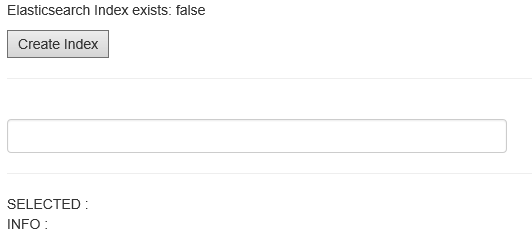
Once the index exists, data can be added to the Elasticsearch index.

And the autocomplete can be used.

Links:
https://github.com/oferh/ng2-completer
https://github.com/damienbod/Angular2WebpackVisualStudio
https://www.elastic.co/guide/en/elasticsearch/reference/current/query-dsl-query-string-query.html
https://www.elastic.co/products/elasticsearch

[…] Un composant autocomplete pour Angular2 réalisé sous ASP.NET Core et Elasticsearch. […]
[…] Angular2 autocomplete with ASP.NET Core and Elasticsearch […]
[…] Angular2 autocomplete with ASP.NET Core and Elasticsearch […]